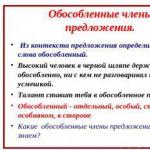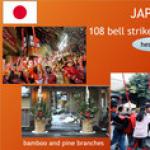Free programs for creating drawings. Designing a house - is it really possible to do it without specialists? How to draw a house diagram on a computer yourself
Designing houses, apartments, and individual premises is a fairly broad and complex field of activity. It is not surprising that the market for special software for solving architectural and design problems is very saturated. The completeness of project creation depends purely on individual project tasks. For some cases, it is enough to develop a draft solution, for others it is impossible to do without a full set of working documentation, the creation of which is carried out by several specialists. For each task, you can choose a specific software solution based on its cost, functionality and ease of use.
Developers have to take into account that the creation of virtual models of buildings is carried out not only by qualified specialists, but also by customers, as well as contractors who are not related to the design industry. What all software developers agree on is that creating a project should take as little time as possible, and the software should be as clear and user-friendly as possible. Let's look at a few popular software tools designed to help design homes.
Archicad is one of the most powerful and complete design programs available today. It has powerful functionality, ranging from the ability to create two-dimensional primitives to the creation of highly realistic visualizations and animations. The speed of project creation is ensured by the fact that the user can build a three-dimensional model of the building, and then obtain all the drawings, estimates and other information from it. The difference from similar programs is flexibility, intuitiveness and the presence of a large number of automated operations for creating complex projects. Archicad provides a full design cycle and is intended for specialists in this field. It is worth saying that, despite all its complexity, the program has a friendly and modern interface, so learning it will not take much time and nerves. Among the disadvantages of Archicad is the need for a computer of medium and high performance, so for light and less complex tasks you should choose other software.
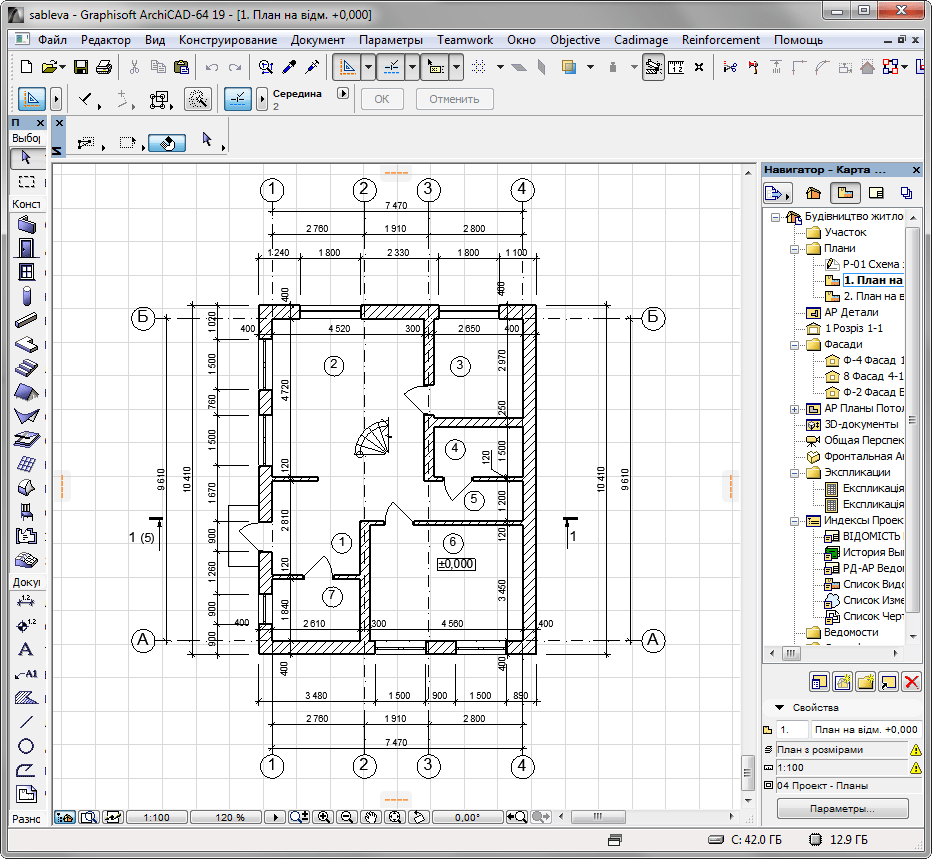
Download Archicad
FloorPlan3D
The FloorPlan3D program allows you to create a three-dimensional model of a building, calculate the area of premises and the amount of building materials. As a result of the work, the user should get a sketch sufficient to determine the volume of construction of the house. FloorPlan3D does not have the same flexibility in operation as Archicad; it has an outdated interface and, in some places, an illogical operating algorithm. At the same time, the program is quickly installed, allows you to quickly draw simple plans and automatically create designs for simple objects.
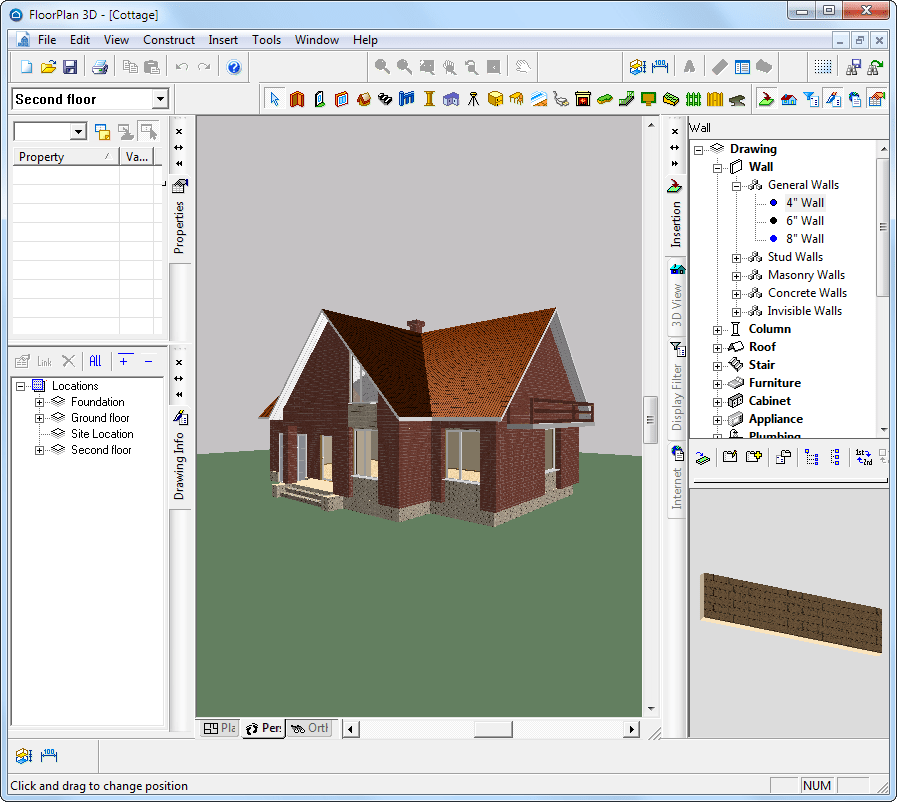
Download FloorPlan3D
House 3D
The freely distributed application House 3D is intended for those users who want to quickly master the process of three-dimensional house modeling. Using the program, you can draw a plan even on a weak computer, but with a three-dimensional model you will have to rack your brains - in some places the work process is difficult and illogical. Compensating for this shortcoming, House 3D can boast of very serious functionality for orthogonal drawing. The program does not have parametric functions for calculating estimates and materials, but, apparently, this is not so important for its tasks.
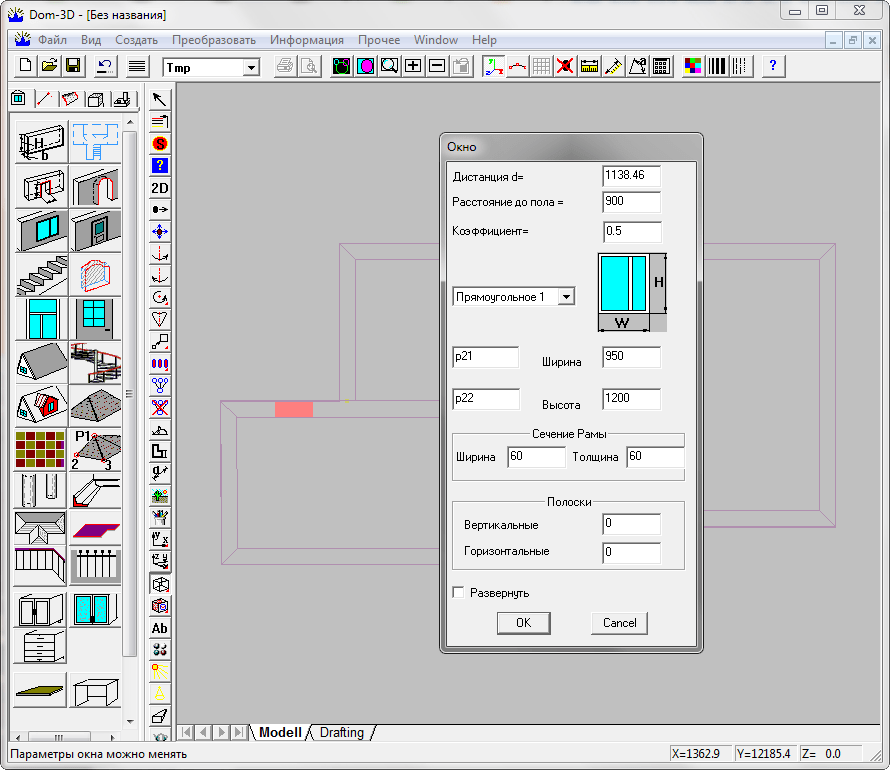
Download House 3D
Visicon is a simple software for intuitive creation of virtual interiors. With the help of an ergonomic and understandable working environment, you can create a full-fledged three-dimensional model of the interior. The program has a fairly large library of interior elements, but most of them are not available in the demo version.
![]()
Download Visicon
Unlike Visicon, this application is distributed free of charge and has a considerable library for filling rooms. Sweet Home 3D is a simple program for designing apartments. With its help, you can not only select and arrange furniture, but also choose the finish of the walls, ceiling and floor. Among the pleasant bonuses of this application is the creation of photorealistic visualizations and video animation. Thus, Sweet Home 3D can be useful not only for ordinary users, but also for professional designers to demonstrate their work to customers. Definitely, Sweet Home 3D looks like a leader among peer programs. The only negative is the small number of textures, but nothing prevents them from being supplemented with pictures from the Internet.

Download Sweet Home 3D
Home Plan Pro
This program is a real “veteran” among CAD applications. Of course, it is difficult for the outdated and not very functional Home Plan Pro to surpass its modern competitors in any way. Still, this simple home design software solution can be useful in some situations. For example, this system has good functionality for orthogonal drawing and a large library of pre-drawn two-dimensional primitives. This will help you quickly draw up a visual plan with the placement of structures, furniture, utility networks and other things.
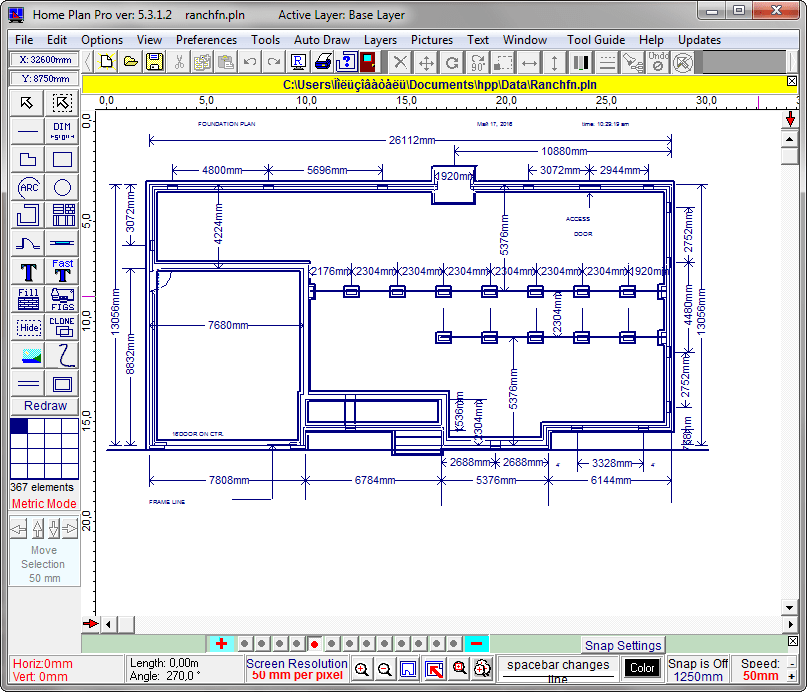
Download Home Plan Pro
The interesting BIM application Envisioneer Express deserves attention. Like Archicad, this program allows you to carry out a full design cycle and receive drawings and estimates from a virtual model of the building. Envisioneer Express can be used as a system for designing frame houses or for designing houses made of timber, since the application has the appropriate templates. Compared to Archicad, the Envisioneer Express workspace may not be as flexible or intuitive, but it does have a few benefits that will make seasoned Archicad users jealous. Firstly, Envisioneer Express has a convenient and functional tool for creating and editing landscapes. Secondly, there is a huge library of plants and street design elements. Among the disadvantages, we note the difficulties in obtaining even a demo copy - you will need to provide the developers with your e-mail or phone number.

Download Envisioneer Express
So we looked at programs for designing houses. In conclusion, it is worth saying that the choice of a suitable solution is based on the design tasks, computer power, the qualifications of the contractor and the time to complete the project.
Have you ever wanted to draw a design for your home? Creating a room design is not difficult, but you need to know certain rules and steps to correctly implement the intended design.
Before you start drawing, determine the number of floors and rooms and their location in the house. An initially well-thought-out solution will save you from unnecessary work, and the house plan will turn out right the first time. Be sure to remember the scale. You need to draw a house project only in accordance with natural dimensions.

For work we will need:
- sheet of paper (format depends on the scale of the project). For convenience, you can find graph paper; it is sold in office supplies.
- a simple pencil;
- colored pencils or markers;
- a ballpoint pen or black liner, preferably with a thin refill;
- ruler;
- eraser;
- pattern (for drawing furniture or plumbing fixtures).
When all the tools, including the desire to draw, are already available, you can start working.
If you couldn’t find graph paper, take a regular sheet of paper and draw it with thin lines using a ruler.
Step 1
You need to start from the perimeter of the house. Initially, the lines drawn with a pencil should be light and thin, so that accidental mistakes can be easily corrected. Later you can trace or paint over all the details of the drawing. So, we painted the outer walls of the house. To indicate external walls, it is customary to draw them with two parallel lines. The distance between the lines can be any; two divisions of graph paper are quite enough. External walls are thicker than internal ones and should immediately catch the eye. The load-bearing wall can be shaded.
If the house has several floors, draw them by copying the first one onto subsequent sheets. There are several options: you can attach a sheet of paper to the already created plan of the first floor and copy the location of the walls, or draw a new plan by hand, taking into account the scale and dimensions.

Step 2
When the perimeter of the house is ready, you can start drawing the interior walls. They are indicated by a double line, like external ones, but the line should be much thinner. In order to draw a house plan correctly, you need to be attentive to details. Don’t forget to mark dressing rooms, utility rooms or other small rooms in the house on the plan. Think about where household appliances will be located (washing and drying machines, boiler, water filters, etc.).

Step 3
We draw windows and doors. Keep in mind that windows and doors may vary in size. Think about which side of the window to make larger and wider, and in which room a small window will be enough. Further, entrance doors are always larger and thicker than interior doors. Such minor details must be marked on the house plan, otherwise it will be difficult for other people to navigate it.
It is very easy to display windows - you just need to erase part of the wall with an eraser. The erased sections of the wall must be covered with a perpendicular line. The window, like the walls, must have its own thickness; you can draw it using another line. Please note that the number of windows depends on your desire, but each room must have windows (except for utility rooms, where they are not required). You can also schematically show what an open window will look like. For this purpose, use strokes rather than a solid line.
Doors are drawn like windows; carefully consider the moment of opening the doors. It depends on the layout of the rooms and the house.

Step 4
When the foundation of the house is ready. You can arrange plumbing items, cabinets, kitchen and other household appliances. Using patterns that can be downloaded on the Internet and printed on a printer. With their help, you can easily design and draw washbasins, toilets, showers or bathtubs, wardrobes, stoves, ovens, refrigerators, etc. If you couldn’t find a pattern, just draw all the elements schematically, taking into account the dimensions, and be sure to sign them. Also, after consulting with an electrician in advance, determine the number and location of outlets on the plan.

Step 5
It's time to place the furniture. This step will bring you much closer to the final goal, and you will be able to appreciate the appearance of the rooms. By drawing sofas, cabinets, beds, TVs, tables, chairs and even flower pots, you will clearly see what the rooms will look like. But, without a pattern, this step will be very difficult to cope with. Choose appropriate templates, print them and place them around your home. Although, you can cope without them. Draw squares using a ruler or graph paper lines, just remember to take into account the actual size and scale.

Step 6
The house is ready. Now you need to draw a design for the courtyard. There you can place a garage or a special place for parking cars, a gazebo, a porch and paths. If necessary, place a place for a flower bed or garden. Unlike the walls of the house, the garage and porch need to be drawn with a single line.

Step 7
The final step is the signature of all design elements and the multi-colored designation of all elements of the house. Lettering is best done with a thin black pen. Write in block letters and make the inscriptions not large, but clear. Feel free to use abbreviations.
To complete the picture, you should draw all the lines with a pen or black felt-tip pen and paint over them with different colors. For example, wooden parts, doors and porch can be painted in brown, yard and garden - green, windows - blue, walls, paths - gray.
Your project is ready.
Many users may need to draw online. This can be any sketch, diagram, plan or technical illustration that needs to be created on a PC using the appropriate tools. At the same time, the computer may not have the programs necessary for this, which will prompt the user to search online for resources that can help in creating the project the user needs. In this material I will tell you how to make a drawing online, and what services will help us with this.
The best online services for drawing
Let's move on to a direct description of online network services. I note that these services for creating drawings have rather compressed functionality compared to professional programs, which, however, may be enough to solve many basic problems.
GLIFFY online editor
This visual editor GLIFFY has a fairly wide range of tools for creating drawings and schematic images, including many templates and diagrams for architectural projects, flowcharts, network diagrams and other relevant purposes.
To work with this editor, go to cameralabs.org, log in if necessary (authorization through a social network is also available). After this, you will have access to the editing screen where you can create your drawing.
 Working screen of the GLIFFY editor
Working screen of the GLIFFY editor On the left are tabs for various templates (you can expand a tab by clicking on it), on top is a toolbar, and on the right there will be a direct field for creating a drawing.

To save your work, you will need to click on “File” - “Save” (or “Export”) at the top.
Draw.io service
The English-language service draw.io will help you create a drawing online by drawing various graphs, diagrams and charts.
To work with this service, go to the draw.io website. The resource will ask where to save the works you created (select “Device” to save to your hard drive).
Click on “Create New Diagram”, select its name, as well as the corresponding template to create on the left.
 Click on "Create New Diagram" to create a new drawing
Click on "Create New Diagram" to create a new drawing Select a blank starting diagram (Blanc Diagramm) or any of the existing charts, Engineering, Flowcharts, layout, maps and other types of templates
Once you have selected a template, click on “Create”.
 The left and central part of the editing screen of the “draw.io” service
The left and central part of the editing screen of the “draw.io” service To save the created drawing, click on “File” - “Save as”.
Service drawisland.com
The drawisland.com service is a simple English-language service for drawing on the Internet. After switching to it, you will be greeted with a screen for creating a drawing with a rather limited set of tools. On the left there is a toolbar, on the top you can select the size of the drawing and rotate it 90 or 180 degrees, and on the right you can select the diameter of the drawing tool, as well as switch between layers.
 Working window "drawisland.com"
Working window "drawisland.com" To save the drawing you created to disk, click on the “Save” button on the left.
Service knin.com.ua
This service is designed to create a technical plan for a construction project, which can later be saved to your PC. Like most similar services, this service has a set of built-in graphic templates that make the process of creating a technical floor plan practical and convenient, allowing you to easily draw a drawing online.
- To get started with this service, go to knin.com.ua.
- Specify the dimensions of the room at the top right, and then click on the “Create” button.
- If you need to add another room, then specify its dimensions again and click on “Create”.
- After all the necessary premises have been created, click on “Continue”.
- After this, various graphic objects will become available to you on the right - windows, walls, interior items, and so on, which you can place on your object.
- Next, once the site plan is created, you can save it to disk by clicking on the “Save” button below.
 Working window of the service “knin.com.ua”
Working window of the service “knin.com.ua” Service sketch.io
"Sketch.io" is another simple English-language resource for constructing simple drawings, creating graphic sketches and sketches. The functionality of the service is quite simple, and is suitable primarily for beginners in creating drawings.
- To work with the service, go to sketch.io.
- On the right is a toolbar with which you can perform all necessary operations.
- After the drawing is created, click on the “Export” button (floppy disk on top), then on “Save” - “Download”.

Drawing programs
Also, when describing online services for creating a project sketch, one cannot ignore a number of popular programs created specifically for such purposes. However, most of them are paid, since the functionality of free programs may not be enough to solve professional problems.
- "Autodesk AutoCAD" is one of the most famous computer-aided design (CAD) systems designed for creating various types of drawings, diagrams, and graphs. Allows you to create 2D and 3D drawings at a highly professional level, has rich functionality, copes well with rendering 3D objects, and can work with a 3D printer. Supports working with drawings in DVG, DWF, DXF formats;
- "Askon Compass" is a whole range of software solutions for drawing and diagramming, which are quite popular in the Russian Federation. These solutions support many formats of electronic drawings, have a large database of attached libraries, and are quite simple and easy to use;
- "nanoCAD" is a free program for beginners, which includes the necessary set of basic tools for designing and creating drawings. The program is aimed at creating mainly 2D drawings, supports working with DWG and DXF drawings, the advantage of the program is the fast output of objects, working with DirectX and so on.
Conclusion
In this material, I reviewed several popular services that allow you to implement online drawing. They all have quite different functionality, generally inferior to their professional desktop competitors (for example, Autodesk AutoCAD). If you are just trying your hand at drawing, I recommend using both the online services I have listed and the mentioned free program “nanoCAD” - the tools described are perfect for gaining basic skills in creating the drawings you need.
Many people dream of building their own country house with good ecology and clean air, closer to nature. Where you can calmly take a break from the city noise and relax, spending your time with family and friends. Surely, you see your future home not only beautiful, but also functional. But just because a house has a lot of details and angles, this does not mean that it will necessarily be comfortable. Therefore, before starting construction, it is necessary to draw a drawing of the house in order to avoid future mistakes that could delay construction for a long time.
It starts, first of all, with and, which influence the final placement of rooms. In addition, you should immediately decide how many people will live in the house. To simplify the task, it is advisable to think through the number of rooms, their relative location and functional purpose from the very beginning.
Then you need to decide what rooms will be allocated for each person living in the house (for example, not only parents or children, but also a nanny, security, etc.). Naturally, the house should have common rooms in which all family members will gather, for example, a dining room and a living room.
 An example of a successful layout of a one-story house
An example of a successful layout of a one-story house You should definitely take into account the hobbies of each person and think in advance about suitable premises for this (library, workshop and others).
When planning bedrooms, keep in mind that rooms that are too large can cause people to feel anxious - it is better to make them small but cozy. The children's room should be located close to the parents' room, since the baby, if something happens, may need the help of an adult.
If you are developing a blueprint for a large house, and your children are still small, you can arrange a separate playroom or area for them. Every child loves something unusual and mysterious, so for their games you can allocate several rooms at once, in which they will create their own magical world with adventures.
Read also
Convenient layout of a one-story house
 An example of a finished drawing of a large two-story house with a basement
An example of a finished drawing of a large two-story house with a basement Once you have decided on the layout of the house, try to mentally “live” in it for a while to understand whether everything is so comfortable and good in it? Surely, you will want to redo something so that the final result is more perfect. All ideas that arise should definitely be discussed with the family, because every person living in the house should experience the joy of being in it.
How to make ready-made house drawings
Before starting work, you must first decide on the purpose of the house.
- What are you going to build: or?
- How many people will live in the future home?
- What is the lifestyle of homeowners? If you dream of peace and tranquility, then the house can be located at the beginning of the site, blocking the recreation area from the prying eyes of neighbors. Or vice versa - move it deeper, thereby allowing passers-by to admire the beautiful landscape and.
- In addition to all this, when developing a house drawing, you should take into account and, which can also change the original plan.
After this, when the approximate position of the house on the site, etc., is already known, you can begin to draw up its drawing. The initial drawing can be made very quickly, even with your own hands, without the use of computer programs.
 Sample of initial house drawing
Sample of initial house drawing Preparing a sketch
You can prepare a preliminary design on your own, giving you the basis for creating a more detailed drawing with sketches and layouts, as well as for creative style and spatial solutions.
This stage includes the preparation of drawings of all floors of the house, a roofing and building plan. In addition, it shows an approximate front view of the facade, as well as a longitudinal and transverse section of the building. They mark all the existing design features and materials that will be used for construction.
The modern world uses a huge amount of computer technology, with which it is very easy to draw a plan for a private house. A large number of multifunctional programs have been developed specifically for design.
This is what the layout and interior of the house looks like
However, these programs have a complex interface. To work, they use a large number of different tools, and only designers can understand how to use them. Therefore, you can use another method to create a house plan. The simplest option is Word with its own set of tools.
Not everyone can draw a house plan; for many it becomes a problem. If a person has never dealt with such a problem, he may encounter a lot of difficulties. To do it correctly, certain provisions must be observed.

The house plan shows:
- Ventilation system;
- Door numbers;
- Floor height;
- Window numbers.
The drawn plan shows previously made measurements. The general dimensions of the building must be indicated. In addition, the binding must be drawn:
- Partitions;
- Window openings;
- Door niches.
The plan is drawn on a certain scale, usually 1:100, in other words, one meter corresponds to a 10 mm line. In principle, the scale of the drawing is selected depending on the dimensions of the building. It can be: 1:50; 1:200. The resulting drawing is given the name “First Floor Plan”.
Then an explication of the premises is carried out, summarized in a table consisting of several columns: 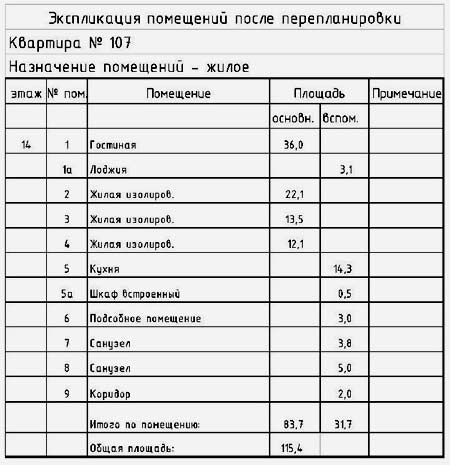
- The first is the reference number;
- The second is the name of the room;
- The third is the area of the building.
The table is drawn on a sheet framed with a stamp.
Several popular design programs
Of course, today designing buildings and drawing house plans is done using computer programs. They all have different complexity and interface.
Google SketchUp
This program will allow you to easily follow the specified parameters. She is able to view 3D building designs and edit them.
The program is versatile: in addition to design, you can add various details to your own project.
Google SketchUp is more about design work. There are no GOST standards, there are no standardized sizes. In the program it will be possible to quite realistically see a building built from the building materials included in the plan.

The process of creating a project and planning a cottage in Google SketchUp
To make it easier to work with the program, a large amount of training material is built into it. For modern design, it is possible to add a base of elements designed by other users, for example, an exclusive sofa or a vintage chair.
FloorPlan3D
With the help of such a development it is possible. It is possible to view the design of the future building in three dimensions.
The program allows, in addition to creating a plan, to develop, taking into account all the details.
With its help, you can calculate the required material for repairs. It will show you exactly how much is needed:
- paints;
- wallpaper;
- putties.
You will even be able to calculate the financial costs that will have to be spent on renovating the premises.  This program can be successfully used by a simple amateur and an experienced professional. The fact is that it is distinguished by a very accessible and easy interface. The main advantages of this program are:
This program can be successfully used by a simple amateur and an experienced professional. The fact is that it is distinguished by a very accessible and easy interface. The main advantages of this program are:
- Possibility of designing houses of any number of floors;
- All calculations of the required areas occur automatically;
- Absolute precision;
- Large range of building materials, variety of textures;
- Landscape design;
- Adding decorative details;
- Modern room design;
- Model libraries;
- Interactive tips.
ArCon
Using such a program, you can plan the installation of each part, and then see what happened in three-dimensional space. In the program you can:
- Draw a house plan;
- Show its internal structure;
- Determine interior design;
- Create .
For normal operation, the program is provided with a huge library, which contains more than 3,000 different interior details. Thousands of finishing materials were used for the display. The building looks very realistic.
AutodeskAutoCad
Perhaps this is the most famous program of its kind. It is used by most designers and hobbyists. Among all similar programs, it occupies a leading position. It is distinguished by an intuitive interface that makes it possible to work with two or three files at once.

An example of a house layout made in AutodeskAutoCad
The most important positive quality is the ability to create arbitrary shapes, in accordance with one’s own imagination. Moreover, the created object can be immediately viewed in three-dimensional space.